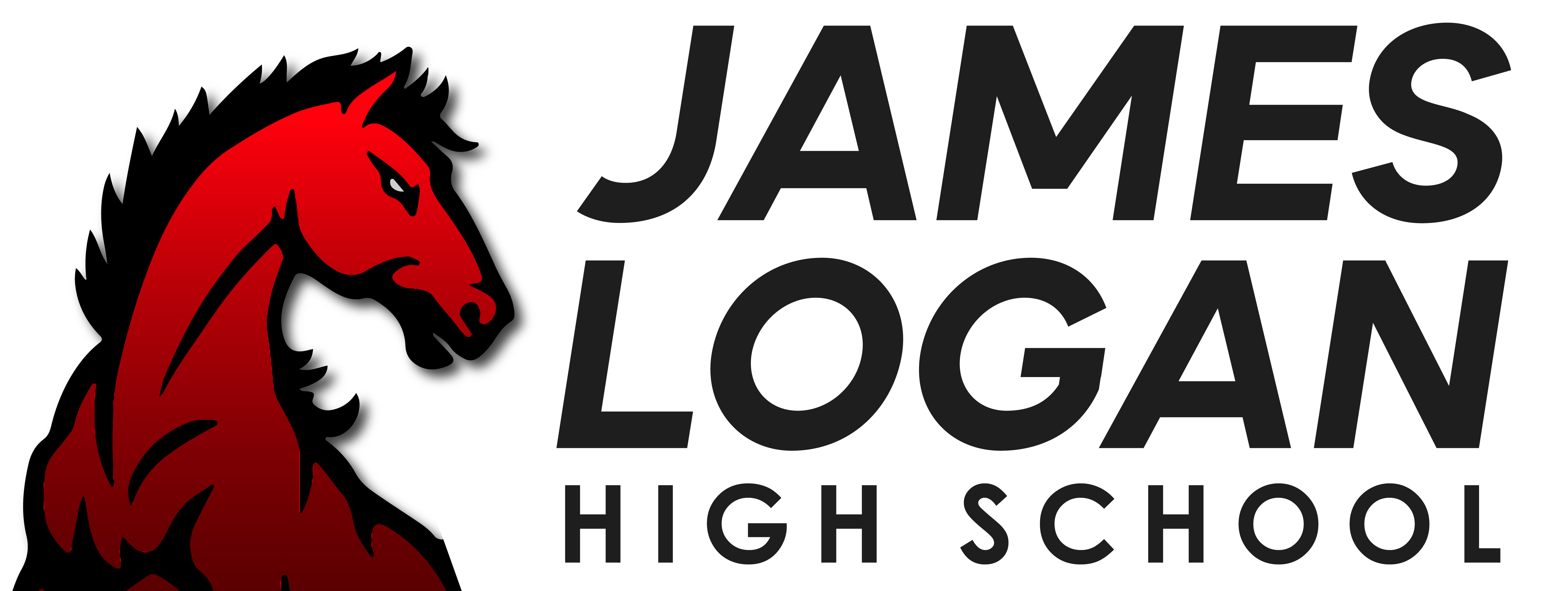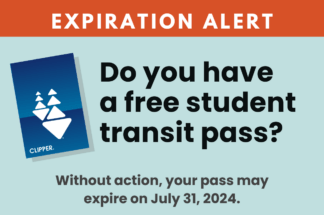Resources for Students
Student Technology Support:
NHUSD Account Activation
Activate your NHUSD Account
Open your chromebook. Look in the lower left hand corner where it says “Apps.” You will find a new App titled ‘NHUSD Account Activation’. The Chromebook may require a reboot or two to get the new app to appear. You will need to know three pieces of information to complete the process:
- Your Student ID
- Any phone number documented in Q for one of your primary contacts (mom, dad, etc.)
- The name of the street that you live on; just the street name, not the number or the type of street (Rd, Ave, etc.).
If you successfully enter these three pieces of information the system will allow you to set/reset your password. This page will also show them your Google ID in the top right corner (in the form ab1234 for new students, 123JohSmit for existing students).
You will need to reboot the device to get out of the activation app.
NHUSD Account Support
Need additional support for your NHUSD Account?
If you have any trouble putting in the correct information or are struggling with the account activation or recovery process, please contact your Support Services Technician for help.
Students with last name A-L
Contact: Elizabeth Montano
Email: emontano@nhusd.k12.ca.us
Students with last name M-Z
Contact Uttara Pandya
Email: upandya@nhusd.k12.ca.us
Title IX
Title IX:
“No person…shall, on the basis of sex, be excluded from participation in, be denied the benefits of, or be subjected to discrimination under any education program or activity receiving Federal financial assistance.”
-Title IX of the Education Amendments of 1972
NHUSD TITLE IX COORDINATOR
Kameelah Green – Coordinator, Personnel Services
34200 Alvarado Niles Rd., Union City, CA 94587
kgreen@nhusd.k12.ca.us
COMPLAINT HEARING OFFICER
Marcus Lam – Director, Pupil Services
34200 Alvarado Niles Rd., Union City, CA 94587
mlam@nhusd.k12.ca.us
District Policies on Sexual Harassment, Harassment and Nondiscrimination
Available in the links below.
- All staff receives annual training on District Policies regarding Mandating Reporting through Keenan Safe Schools. Sexual Harassment & Harassment training is also provided through this online service.
- Uniform complaint procedures available in the link below and disseminated to school site.
- Title IX: Know Your Rights, link below.
- Resolution of Discrimination/Harassment Complaint followed within 60 days as required by law: http://www.cde.ca.gov/re/di/eo/complaint.asp
The following Internet resources are available to find more information regarding rights and responsibilities under Title IX:
California Department of Education Office of Equal Opportunity
United States Department of Education Office for Civil Rights